The Seac Driver was released in 2019 as Seacsub's flagship wrist-computer specifically aimed at freedivers.
While many other popular watch-sized freediving computers, like the Suunto D4i/D6i and the like are really Scuba diving computers with a freediving function the Seac Driver is not.
Seac's Partner freediving watch, also targeted specifically at freedivers, has been a top seller on Amazon in the Diving Electronics category since shortly after its release and if that is anything to go by their Driver watch will be just as popular.
The fact that it is focused specifically on freedivers is something that we love. It keeps the operation simple and the price much lower that the all-in-one watches.
If you scuba and freedive then it would make sense to get an all-in-one dive watch but for those only interested in freediving and spearfishing this is a great choice.
The diveplan for today is to do a deep dive on the Seac Driver, list all its pros, expose all of its weaknesses and find out whether this is the best freediving watch for you.
About The Product
The Seac Driver is a watch-sized diving computer specifically aimed at breath-hold divers.
This is not a watch made by another company that SEAC just sticked their logo on. It's designed and manufatured by them in Italy, which if you know Seac, will give you an idea of the attention to detail and quality that goes into this product.
The build quality of the watch seems very good and solid. The plastic and rubber that the watch band and frame is made from feels like good quality.
It is available in two colors Black and a Military Green.
The Driver has all the functions that you would expect from a top freediving watch and none of the "distractions" of a scuba diving watch.
If you are a pure freediver you would appreciate the simplicity and affordability of it. Cutting out all the fancy scuba diving functions seems to cut the price of it as well - more than 50% when compared to even the cheapest other dual function dive watches.
It has all the functions that you would expect from a normal everyday digital watch:
The watch makes for a good every day watch. While testing it out we did not just take it out on dives, but wore it everyday while doing other activities as well to get a feel for it and its reliability.
Still, this watch is made for skin divers and it has many features specifically for them.
The Driver's freediving specific features and functions include:
It's worth diving deeper into each of the freediving functions to explain it further.
Dive Mode:
This is where it happens when your in the water. A single screen that displays all the information that you need in real time and
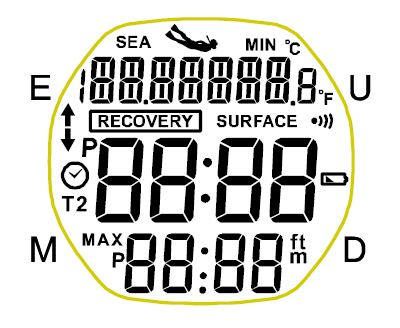
Source: Seacsub
The Driver freediving watch can go into dive mode manually or automatically.
Whenever you submerge the watch deeper than 5-feet (1.5meters) it will automatically switch to dive mode and start logging a dive. You can start it manually by pressing the mode button until you reach the Dive Screen and then pressing the start/stop button for two seconds.
Ending a dive session can also be done manually or automatically. After leaving the watch for 1 hour without diving the watch will automatically end the session and save the dive log.
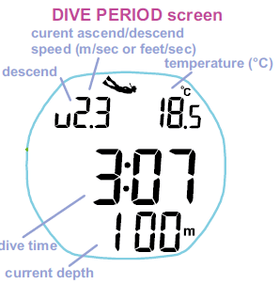
Source: Seacsub
During a dive you will see a screen similar to the one above. The watch will display in real-time your dive time, current depth, current temperature and your current ascent/descent speed.
Once you surface the watch will record the Maximum depth, Minimum temperature and the ascent/descent speed
You can set alarms to go off during your dive if you reach a certain depth or if you reach a set dive time. You can also set an alarm to sound if you dive before staying the suggested surface recovery time on the surface.
The minimum suggested surface recovery(MSST) time is as the name implies a suggested recovery time that you should spend on the surface breathing normally between dives.
The formula for calculating the MSST is easy. For dives deeper than 30 meters or 100 feet) the MMST = Your max depth in meters x 5. For example after a 40m(131-ft) dive your recovery surface time should be 3 minutes, 20 seconds. (40x5=200 seconds)
For dives shallower than 30 meters or 100 feet the MMST is your dive time multiplied by 2.
You can override the MSST alarm but that is not recommended. At the end of each dive the Recovery sign will flash on the screen until you've stayed the suggested time on the surface.
This is a very good safety feature that Seac added to the Driver. Another great one is the Hydration reminder that is given every 2 hours during a dive session.
Logbook Mode:
The Driver freediving watch has a large internal memory and can store up to 500 dives depending on the duration of the dive and whether the logging interval is set at 1 or 2 seconds.
The logbook is divided into sessions and dives. Each session can contain up to 199 dives and you can log a maximum number of 99 sessions.
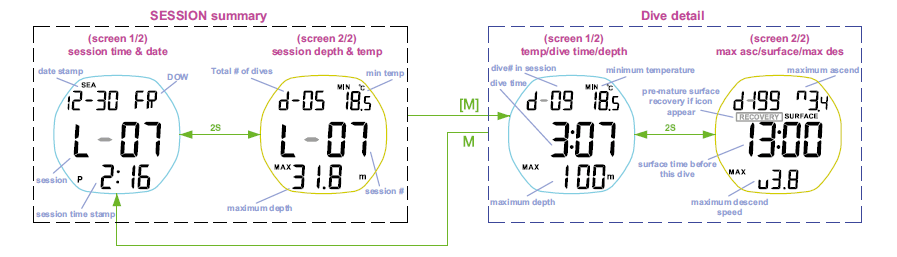
Source: Seacsub
You can scroll through all of the sessions recorded while in logbook mode. While doing so you will see a summary for each session showing the maximum depth you obtained during that session and the number of dives that you made.
You can also drill down into the detail of each session to see the maximum depth, dive duration, ascent and descent speeds as well as the minimum water temperature.
To download the logbook data to your PC/MAc you will need special software that you can download for free from the Seac website and also a USB link cable that's sold separately.
If you need more information on how the Seac Driver works then have a look at the User Manual on the Seac website
What Others Are Saying
Since Seac's Driver freediving watch is fairly new to the market there aren't yet many freedivers using it and even less reviews of it online.
The reviews we could find online were mostly positive. All of those that used the watch was impressed by the price and affordability when compared to other way more expensive dive watches.
They also commended the ease of use and simplicity of the watch.
It seems that it's very popular with beginner freedivers but there's no reason why more experienced freedivers won't love it as well.
Although Seac recommend that an authorized repair center replace the battery it is easily replaced by the user - something that many appreciate. The watch uses a single CR2032 battery that is easily obtained and lasts quite a long time under normal conditions.
Now the bad:
The only real complaint we found online had to do with the watch resetting by itself.
We thought that this might be an isolated incident but then something similar happened to us a couple of times.
Luckily it was a quick and easy solve. After our improvisation it never happened again and we have no other complaints.
This is what happened and how we solved it...
After replacing the battery on our Seac Driver we noticed that the watch would reset for no reason. Luckily this never happened during a dive - but it could have.
It usually happened while wearing it on land and pressing the Mode or Start/Stop buttons. It also happened a couple of times after the watch was given a light shake or bump.
We opened up the watch again and made sure that the new battery was inserted correctly and holding a charge. Everything looked fine but the problem persisted.
We did some reading up on the problem - which seems to be common complaint with many digital watches - and had a second look at the battery.
The problem: To us it looked like the dimensions of the replacement battery was slightly off which caused it to lose contact with the electrodes briefly. The quick lost of contact would then reset the watch automatically - frustrating the heck out of us.
The Solve: A little wad of paper on top of the battery now keeps it in place. The small piece of paper press down on the battery ensuring that it doesn't lose contact.
After doing this we've not had this problem with the watch again and it's working 100% like it should.
We are talking fractions of a millimeter here. If you experience the same problem with your watch then give this a try and let us know if it works.

Final Verdict
A freediving watch is a very useful and powerful tool but it is sadly out of the reach of most recreational freedivers due to the price.
Seac's Partner and Driver freediving watches makes it possible for all spearos and freedivers to have an affordable and easy to use dive watch.
The functions allow you to track and log important data and to analyze each of your dives and performance over time.
We were not happy when the watch started resetting by itself but luckily it was a quick and simple fix. That's probably one of the reasons why SEAC recommend that you use an authorized agent to change the battery. If you do decide to DIY it be aware of this and the quality of the replacement battery that you use.
Still, even with the small hiccup we love this freediving watch and feel that it offers great value for money.
If you are into Scuba diving as well then it might makes sense going for the more expensive dual function dive watches out there.
But if you are just into freediving and spearfishing then then Seac's Driver dive watch would suit your needs perfectly.

Our Rating
Do you have a freediver friend that's needs a freediving watch...? Please share this article with them.





